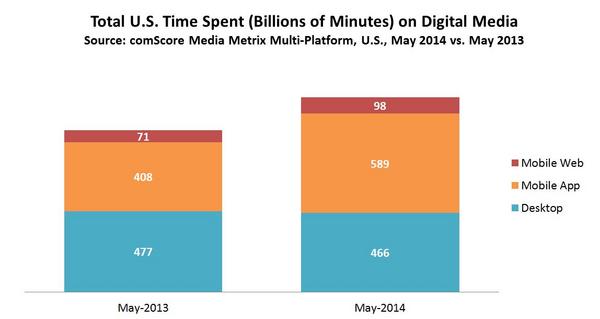I’ve had the pleasure of getting to build the in-house web development team at Rogers Media for a few years now up from just myself and one other developer to a staff of fifteen. I’m of the school of thought that software development teams are best kept small: It requires a smaller web of communication, individual team members maintain a high level of impact on the product they’re building (avoiding a loss of motivation due to the Ringelmann effect), and team stability (that is, people constantly joining or leaving the team) is usually greatly improved.
But there’s a potential downside that has to be addressed: Software is complex, and the requirements of web development often extremely so. How does a small team come through with everything that’s needed to make a project work? My answer has been to build the core of the team around generalists – people who tend to be very good in one area of development, but also knowledgeable and capable in most others as well.
For at least a couple of decades, desperate managers and business owners have been pretending that software development is a manufacturing process at heart. Requirements specifications are created, and architects turn these specifications into a high-level technical vision. Designers fill out the architecture with detailed design documentation, which is handed to robot-like coders, who hold pulp-fiction novels in one hand while sleepily typing in the design’s implementation with the other. Finally, Inspector 12 receives the completed code, which doesn’t receive her stamp of approval unless it meets the original specifications.
It’s no surprise that managers want software development to be like manufacturing. Managers understand how to make manufacturing work. We have decades of experience in how to build physical objects efficiently and accurately. So, applying what we’ve learned from manufacturing, we should be able to optimize the software development process into the well-tuned engine that our manufacturing plants have become.
In the so-called software factory, the employees are specialists. They sit at their place in the assembly line, fastening Java components together or rounding the rough edges of a Visual Basic application on their software lathes. Inspector 12 is a tester by trade. Software components move down the line, and she tests and stamps them in the same way each day. J2EE designers design J2EE applications. C++ coders code in C++. The world is very clean and compartmentalized.
Unfortunately, the manufacturing analogy doesn’t work. Software is at least as malleable as software requirements. Things change in business, and businesspeople know that software is soft and can be changed to meet those requirements. This means architecture, designs, code, and tests must all be created and revised in a fashion more agile than the leanest manufacturing processes can provide.
In this kind of rapidly changing environment, the flexible will survive. When the pressure is on, a smart businessperson will turn to a software professional can solve the problem at hand. So, how do you become that person whose name comes up when they’re looking for a superhero to save the day? The key is to be able to solve the problems that may arise.
What are those problems? That’s right: you don’t know. Neither do I. What I do know is that those problems are as diverse as deployment issues, critical design flaws that need to be solved and quickly reimplemented, heterogenous system integration, and rapid, ad hoc report generation. Faced with a problem set as diverse as this, poor Inspector 12 would be passed over pretty quickly.
The label jack-of-all-trades—master of none is normally meant to be derogatory, implying that the labelee lacks the focus to really dive into a subject and master it. But, when your online shopping application is on the fritz, and you’re losing orders by the hundreds as each hour passes, it’s the jackof-all-trades who not only knows how the application’s code works but can also do low-level UNIX debugging of your web server processes, analyze your RDBM’s configuration for potential performance bottlenecks, and check your network’s router configuration for hard-to-find problems.
And, more important, after finding the problem, the jack-of-all-trades can quickly make architecture and design decisions, implement code fixes, and deploy a new fixed system to production. In this scenario, the manufacturing scenario seems quaint at best and critically flawed at worst.
Another way in which the software factory breaks down is in that, although in an assembly line the work keeps coming in a steady flow, software projects are usually very cyclical. Not only is the actual flow of projects cyclical, but the work inside a project is cyclical. A coder sits on the bench while requirements are being specified, architected, and designed, or the coder multitasks across many projects. The problem with multitasking coders is that, despite the software factory’s intentions, when the rubber meets the road, the coders rely a great deal on context and experience to get their jobs done. Requirements, architecture, and design documents can be a great head start, but ultimately if the programmers don’t understand what the system is supposed to do, they won’t be able to create a good implementation of the system.
Of course, I’m not just picking on coders here. The same is true at nearly every spot on the software assembly line. Context matters, and multitasking doesn’t quite work. As a result, we have an inefficient manufacturing system. There have been various attempts to solve this problem of inefficiency without departing from the manufacturing-inspired system, but we have not yet figured out how to optimize our software factories to an acceptable level.
If you are just a coder or a tester or a designer or an architect, you’re going to find yourself sitting idle or doing busywork during the ebbs of your business’s project flow. If you are just a J2EE programmer or a .NET programmer or a UNIX systems programmer, you’re not going to have much to contribute when the focus of a project or a company shifts, even temporarily, out of your focus area. It’s not about where you sit on the perceived value chain of project work (where the architect holds the highest spot of royalty). It’s about how generally useful you make yourself.