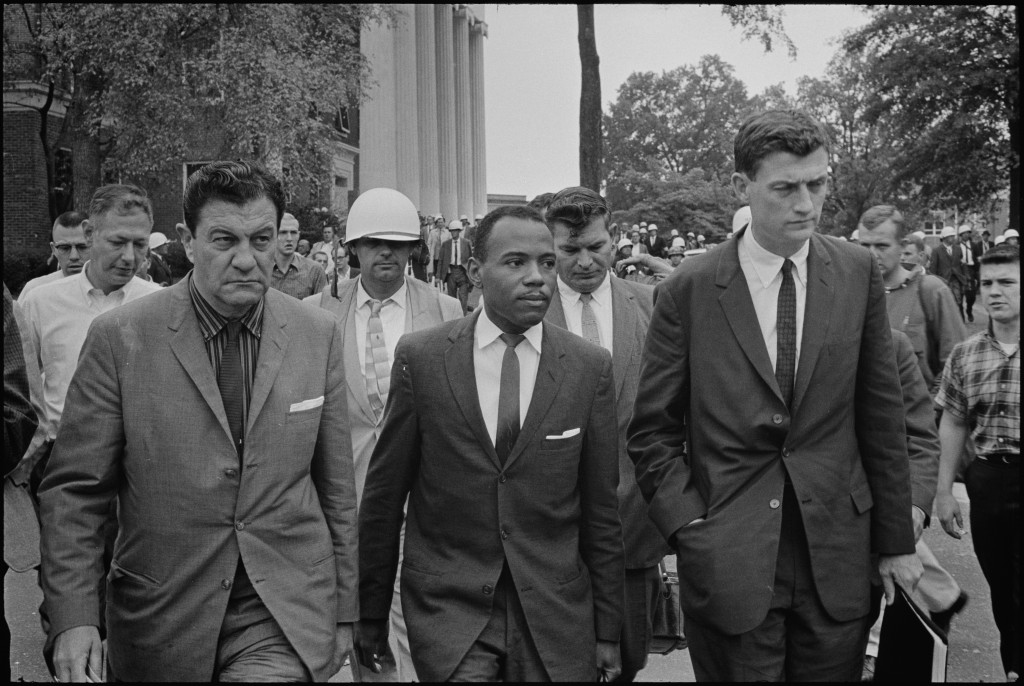5 questions great job candidates ask
There are lots of articles like these on the Web that have terrible questions in them and exist solely as SEO bait. As a rare exception, I thought the first three of these five questions were terrific, and something I personally experienced during my interviews when I was looking for jobs in Pensacola.
Inc.com – 5 Questions Great Job Candidates Ask
What do you expect me to accomplish in the first 60 to 90 days?
Great candidates want to hit the ground running. They don’t want to spend weeks or months “getting to know the organization.”
They want to make a difference–right away.
What are the common attributes of your top performers?
Great candidates also want to be great long-term employees. Every organization is different, and so are the key qualities of top performers in those organizations.
Maybe your top performers work longer hours. Maybe creativity is more important than methodology. Maybe constantly landing new customers in new markets is more important than building long-term customer relationships. Maybe it’s a willingness to spend the same amount of time educating an entry-level customer as helping an enthusiast who wants high-end equipment.
Great candidates want to know, because 1) they want to know if they fit, and 2) if they do fit, they want to be a top performer.
What are a few things that really drive results for the company?
Employees are investments, and every employee should generate a positive return on his or her salary. (Otherwise why are they on the payroll?)
In every job some activities make a bigger difference than others. You need your HR folks to fill job openings… but what you really want is for HR to find the right candidates because that results in higher retention rates, lower training costs, and better overall productivity.
You need your service techs to perform effective repairs… but what you really want is for those techs to identify ways to solve problems and provide other benefits–in short, to generate additional sales.
Great candidates want to know what truly makes a difference. They know helping the company succeed means they succeed as well.
What do employees do in their spare time?
Happy employees 1) like what they do and 2) like the people they work with.
Granted this is a tough question to answer. Unless the company is really small, all any interviewer can do is speak in generalities.
What’s important is that the candidate wants to make sure they have a reasonable chance of fitting in–because great job candidates usually have options.
How do you plan to deal with…?
Every business faces a major challenge: technological changes, competitors entering the market, shifting economic trends… there’s rarely a Warren Buffett moat protecting a small business.
So while a candidate may see your company as a stepping-stone, they still hope for growth and advancement… and if they do eventually leave, they want it to be on their terms and not because you were forced out of business.
Say I’m interviewing for a position at your bike shop. Another shop is opening less than a mile away: How do you plan to deal with the new competitor? Or you run a poultry farm (a huge industry in my area): What will you do to deal with rising feed costs?
A great candidate doesn’t just want to know what you think; they want to know what you plan to do–and how they will fit into those plans.